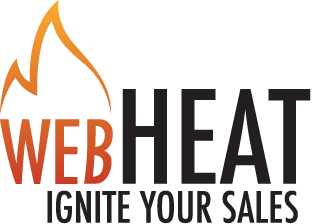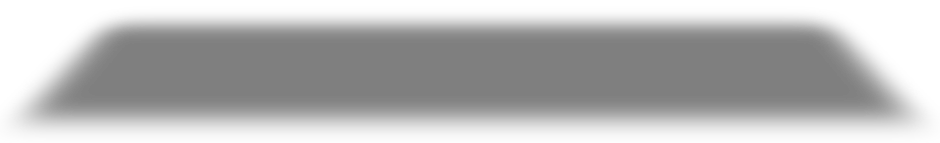I have had this problem plaguing my video's lately…I have an external mic plugged into my video camera and when I record the audio it comes out as a mono vs. stereo channel. I know that there are some very sophisticated ways that I can handle it in pre-processing but I had already recorded it as a mono track.
I came up with a quick way to emulate a stereo audio track in iMovie and wanted to share the how-to.
- Basically you export the audio via aiff
- Import it into audacity
- Duplicate the mono channel into two stereo channels
- Assign the left and right channels
- Export and then import into iTunes
- Detach audio from the live clip in iMovie
- Attach the new "stereo" clip to your movie
Having a stereo track makes a huge difference in the perceived quality of a movie.